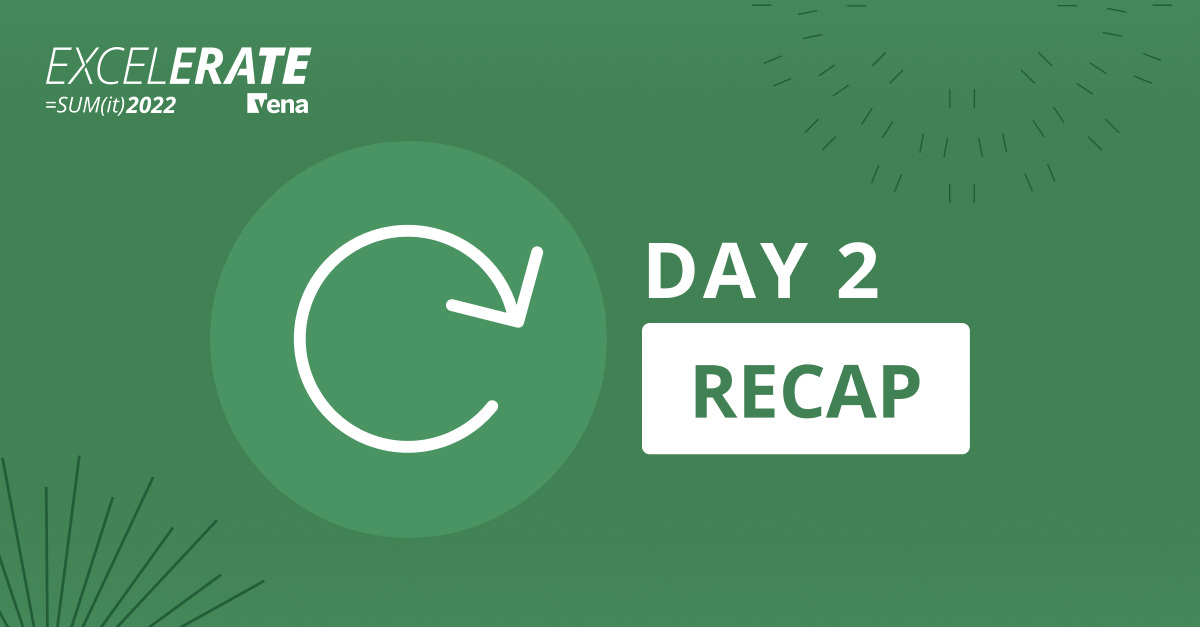
Today marked day two of Excelerate =SUM(it). It was an action-packed day filled with insights, inspiration, networking and of course, plenty of opportunities to learn and earn CPE/CPD credits to power your personal, professional and business growth.
Today's lineup of luminaries included Vena CTO Hugh Cumming, Microsoft's Chief Financial Planning & Orchestration Officer Wendy Braithwaite, the Kansas City Chiefs' finance team, Chief Excel Officer Purna Duggirala (a.k.a. Chandoo), Microsoft MVP Parvinder Chana and more.
Read on for our highlights from day two of Vena's third annual virtual conference.
Missed a session? Register now for Excelerate =SUM(it) 2022 to watch all content live or on demand.

Vena CTO Hugh Cumming began his keynote by sharing a quote from Klaus Schwab, Founder and Executive Chairman of the World Economic Forum, "In the new world, it is not the big fish which eats the small fish, it's the fast fish which eats the slow fish."
So how does this relate to finance and the future of planning technology? Hugh believes that during this fourth industrial revolution--enabled by the democratization of large-scale computing--technology and humanity are coming together to advance humanity. As technology transforms finance organisations globally, he's seen the profound impact finance has had on the rest of the business, too, affecting how organisations think about the role of finance and how finance teams influence business strategy.

The finance team no longer only reports--they bring data, enable strategy and move companies from being intuition- and instinct-driven to insight-driven. And accordingly now, the company no longer budgets and plans once a year--it's a part of the everyday.
Hugh talked about how the COVID-19 pandemic has accelerated businesses' digital transformations toward working digitally, collaborating in real-time and unlocking human creativity to make powerful, faster and insight-driven decisions--which aligns with the number one priority on the CFO agenda, found in the most recent Gartner study: creating insights.
So how is this changing what Vena customers are saying about what they need? Hugh discussed three important factors coming together to shape the future of planning technology:
These three factors will create insights faster--so that Vena customers can swim faster.

In this joint keynote by Vena CTO Hugh Cumming and Microsoft Chief Financial Planning & Orchestration Officer Wendy Braithwaite, the pair discussed how businesses are benefiting from the latest product advancements in Microsoft Excel, Microsoft 365, Power Automate and Power BI, and how these capabilities are empowering finance teams to solve complex real-world problems.
On the Vena side, Hugh and Wendy explained how the Vena platform helps orchestrate complex financial workflows, creates relationships between data across the organisation and turns static financial planning processes into dynamic, agile business management processes.
To kick off the keynote, Hugh began by asking Wendy how she thinks the role of finance is evolving at Microsoft.
"Microsoft started our journey of digitally transforming our own finance function some years ago. Why did we head down this path? Because to be successful in the fast-paced modern business environment, finance teams must reclaim time and deploy their focus on things that matter most to their organisations," she explained. "We must minimise manual effort and speed up time to critical decisions and action."
Wendy added that by incorporating Microsoft Azure Machine Learning into the organisation's own revenue forecasting process, it allowed the team to cut forecast variance by 50% and augment the work of their analysts to lock financial outlooks faster and with more confidence.
"What has changed in the finance function is that we've evolved from being a 'transactions' finance office to a 'strategic' finance office, from being backward-looking to being forward-looking, and from being internally-focused to being customer-obsessed," she explained.

When asked how she thinks Microsoft's finance team has evolved, Wendy discussed the development of her team's skill set. "I imagine a classic before and after picture--pick your image. Before, our people were operational thinkers with transactional expertise. Now, several years after our digital transformation, people within the Microsoft finance function are deep, analytical, strategic thinkers--skilled at influencing and negotiating with an advanced knowledge of the business."
In order to navigate today's climate of increased volatility and uncertainty, Wendy explained how her team is currently racing to harness ever-growing amounts of data and derive forward-looking insights. "Machine learning is a critical tool for predicting outcomes and managing risk, and we're now using machine learning and Microsoft Azure AI across the organisation to stay ahead of our business," she said.
As a result, the Microsoft finance department has advanced the business conversation from describing what has happened (descriptive analytics), to what will happen (predictive analytics). "That's where the power of AI and machine learning comes in," she added.
The conversation then turned to how businesses can transform their finance departments in a similar way to Microsoft's own finance team's evolution. When Hugh asked Wendy for tips and best practices to share with the audience, she was happy to provide guidance based on her own experience.
"A key best practice that is always top of mind for me is data hygiene. Poor data hygiene will destroy trust and undermine your strategic finance office really quickly," said Wendy. "Poor data hygiene is what makes people like me who grew up with Excel want to stay with Excel instead of leveraging the great possibilities of Power BI and data visualization. We need to know that the underlying data quality is robust before we can trust the visualization, machine learning and AI."
Wendy's last tip was around "actionable insights". "At your last webinar one of the speakers said something that really resonated with me: 'The data you present must be useful.' Real-time data visualization is more than transferring the basic data into charts or graphs. It's about seeing the interconnectedness of data, the comparisons and anomalies, and that's how you really leverage the power of the data visualization to create actionable insights that advance the business."

There's a transformation taking place in the Office of Finance and many organisations are already reaping the benefits. Finance teams are moving from static back-office processes into more strategic, business partner-oriented roles. Gartner describes this transformation as "the evolution of planning, combining financial and operational planning on a single composable platform."
It extends beyond traditional FP&A solutions focused on finance and into other enterprise planning fields--such as workforce, sales and operations planning. In other words, this approach to financial planning enables organisations to to drive agile, business-wide planning, resilience and growth.
Here at Vena, we refer to this holistic approach as "Complete Planning."
In Vena VP of Product Andrew Stanbridge's keynote, "The Future of Vena Complete Planning," he shared the vision behind Vena's Complete Planning platform and how it's been designed to power the transformation of the strategic Office of Finance.
So what is Complete Planning? In a nutshell, Complete Planning is a framework for financial planning and decision making in business that elevates the financial intelligence of an organisation. It increases the speed and accuracy of insights and empowers the entire business to respond with the agility they need to succeed in today's ever-changing market conditions. Complete Planning automates laborious, manual tasks to save time, money and effort that can be spent on higher value and more strategic priorities.
By adopting a "Complete Planning" approach, you're positioning your finance department to become strategic partners to your business by providing the simplest, easiest means to automate complex data processes--providing instantaneous insights, data storytelling and business intelligence at the exact moment other departments in your organisation need it most.

"Vena is the only Complete Planning platform with a native Excel user interface, supporting you in your finance function and beyond," Andrew explained. "As companies deploy Vena from finance-led planning to extended planning and finally to beyond planning, they organically build a 'data warehouse' in Vena--connecting systems, disparate data sources and multiple users to be able to provide strategic value for their organisation."
However, you can't have truly effective "Complete Planning" without the right technology to help drive your business forward, Andrew explained. "Vena is the only vendor that truly balances flexibility and usability to provide customers with a platform that allows them to plan the way they want, while ensuring cross-functional users can seamlessly participate in planning cycles."
In his session, Andrew also discussed some of the handy innovations that are now available in Excel, including Office Scripts and Analyze Data (formerly known as "Ideas"). "Vena continues to invest in enabling customers to leverage these features to help them plan to grow," he added.

The Kansas City Chiefs finance team was using data from disparate systems for budgeting, forecasting and reporting. They couldn't upload their Excel spreadsheets themselves. Their users called their Accounting department to whom they then emailed their information. The accountants would then upload the data to their ERP on behalf of the finance team before converting the reports to PDF. There was no user buy-in for their then-ERP. The tipping point to find a new solution? Version control problems and inefficiencies when producing budgets and reports for the monthly reviews to the executive team.
When these poor user reviews reached their Chief Financial Officer Dan Crumb, he assigned Michael Ragsdale to evaluate vendors. Michael said he was looking for a "one-stop shop" and wanted better structure and communication to gain oversight of user access (which they didn't have) and data transfer (which had occurred primarily through email). He chose Vena for its security, collaborative capabilities and familiar Excel-Native interface. They had had a poor implementation process prior to Vena.
"We wanted to work with a great group," he said.

As the Chiefs' use of Vena grew and transformed, so did Rebecca Swank's career. She began as one of their external auditors before supporting the Chiefs' implementation of Vena.
She said, "I originally started as an external auditor. As I was gaining familiarity with Vena and helping others use the platform, I realised what I could do and shifted my role to strategy."
Today, along with budgeting, forecasting and reporting, the Chiefs use Vena for their 20-digit general ledger structure. They also use Vena for OPEX and salary planning, which includes their players. They assess injury probability per player and if the team needs to take out insurance policies for injury. If they don't, then that opens up the budget for other areas. Michael said, "Vena makes life easier for the guys on the football field to focus on their side."

He said that people ask him what it takes to win a Super Bowl. How does he answer? Michael humorously noted that the Chiefs won the Super Bowl in 2020--a year after they implemented Vena--and that the Tampa Bay Buccaneers won the Super Bowl in 2021--again, a year after they implemented Vena--defeating the Chiefs in the big game.
As of late, the Chiefs have been winning on--and off--the field. They've significantly improved how their users consume information by growing their use of Power BI to produce different ways of consuming information. He's excited to show their leadership as they plan, maintain and grow their data-driven strategy.
Michael said, "We want to be leaders in the sports industry, but also in business in general."

Rishi Grover showed us how fast and easy it is for users to gain actionable AI-powered insights from Vena with Power BI Embedded. It's data done differently--self-service, instant insights for a data-driven culture in a secure and collaborative way. This means out-of-the-box and no coding.
He walked through visualizations for analyses of scenarios, profitability, revenue, OPEX and more--all with predictive forecasting capabilities. Rishi said, "The only limit of Vena with Power BI Embedded is your own imagination." He took us through some AI features available, such as Key Influencers, the Decomposition Tree and Anomaly Detection, and then demonstrated how the best data visualization solution in the marketplace makes intuitive assumptions to visualize your data the way you want it.

For every pre-configured solution offered by Vena, users receive industry-agnostic pre-configured workflows and pre-configured Power BI dashboards that follow best practices to provide quick time-to-value. He demonstrated with a decomposition tree of Net Interest Margin Rate--that drilled down into Earning and Loan Closing Volume as well as Deposits and Loans Volume--for the pre-configured Banking and Credit Unions solution. He then drilled down further by filtering to only Commercial Loans and then analyzing Gross Margin Predictive Forecast.
"What we're doing here is creating a strategic data hub," Rishi said. It's a hub that's only limited by our imagination.
(Want to learn more from Rishi? You can watch recent videos of him guiding us through six advanced Power BI features or new videos of him teaching us how to create a dashboard in Power BI in 10 minutes.)

Back by popular demand, Purna Duggirala (a.k.a. Chandoo), took the virtual stage for his second year in a row. Chandoo led a fun and interactive workshop on building dynamic budgets in Excel that incorporate the latest best practices in data visualization.
Here at Vena, we can't resist a good Excel joke, which is why we knew Chandoo was off to a good start when he kicked the session off with some finance-based fun.

As any finance professional knows, data visualization is a skill that's highly in demand. During his workshop, Chandoo shared his top tips on "how to create magic" using Excel charts and graphs.
"Dynamic and interactive charts are one of my favorite Excel tricks. I use them in almost all of my dashboards and Excel models and my clients are always wowed by them."

Microsoft MVP Parvinder Chana led us through best practices for creating a scalable solution in Power BI during his workshop, providing tips on data preparation, choosing options and settings, data modelling and data visualization. Parvinder spent most of the time speaking about data preparation because he felt this step was the "make or break" stage of your Power BI use.
He offered practical tips, such as labeling your columns consistently and hiding unwanted columns to improve user experience. Parvinder also advised us to bring only columns needed for visualization and to convert numbers to whole numbers or fixed decimal numbers when possible. He said it's easier to transfer data from development to production than it is to remove data. These two tips reduce data size and preserve memory to accelerate your performance and save you time from watching your data visualizations load and update after every click.

Another tip that saves data file size is turning off the global auto time/date setting, because "you always want to create your own data dimension table," the Microsoft MVP said. Parvinder finished by highlighting the importance of creating theme files and report templates. This means consistently using your corporate colors in your data visualizations and reports. Inconsistent design decreases user adoption, while consistent design increases users' ownership of the data.